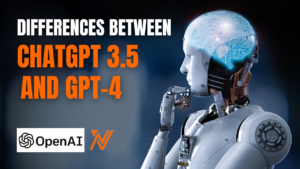Are you ready to make money online and gain hundreds of dollars by selling simple digital arts? Making money online by selling simple digital arts, such as engaging coloring books for kids, has never been easier. In this guide, we’ll explore how you can effortlessly design and sell your creations using free tools like Canva and tap into the vast marketplace of Etsy. Let’s embark on a journey where your passion for art meets the potential for financial success.
In the digital realm, turning your creative passion into profit is easier than ever. This step-by-step guide will show you how to make money online with your digital art using free tools, ensuring a seamless journey to success on platforms like Etsy.
Look at the example below. You can sell a simple coloring page for kids for less than 2 dollars. Spend a few minutes designing one, and you can keep making money “Passive income” by selling it to many customers looking for affordable coloring pages for their kids.

Table of Contents
1. Crafting Your DigitalMasterpieces with Canva:

a. The Power of Canva:
- Canva, a free and user-friendly graphic design platform, empowers you to create captivating digital arts effortlessly.
b. Diverse Templates:
- Explore Canva’s extensive range of templates specifically tailored for coloring books, ensuring your creations are both fun and visually appealing.
c. Customization Galore:
- With Canva, customization is at your fingertips. Add your unique touch, experiment with colors, and make each digital art piece distinctly yours.
2. Simple Digital Arts, Big Profit Potential:
a. Kid-Friendly Designs:
- Target the evergreen market of kid-friendly designs. Think cute animals, whimsical landscapes, and characters that spark joy.
b. Quick Production:
- With Canva’s intuitive interface, you can produce thousands of simple digital arts in a matter of minutes, making your online shop a treasure trove for eager customers.
c. Affordable Pricing Strategy:
- Set affordable prices for your digital arts. Consider bundling options or offering special promotions to attract a wide customer base.
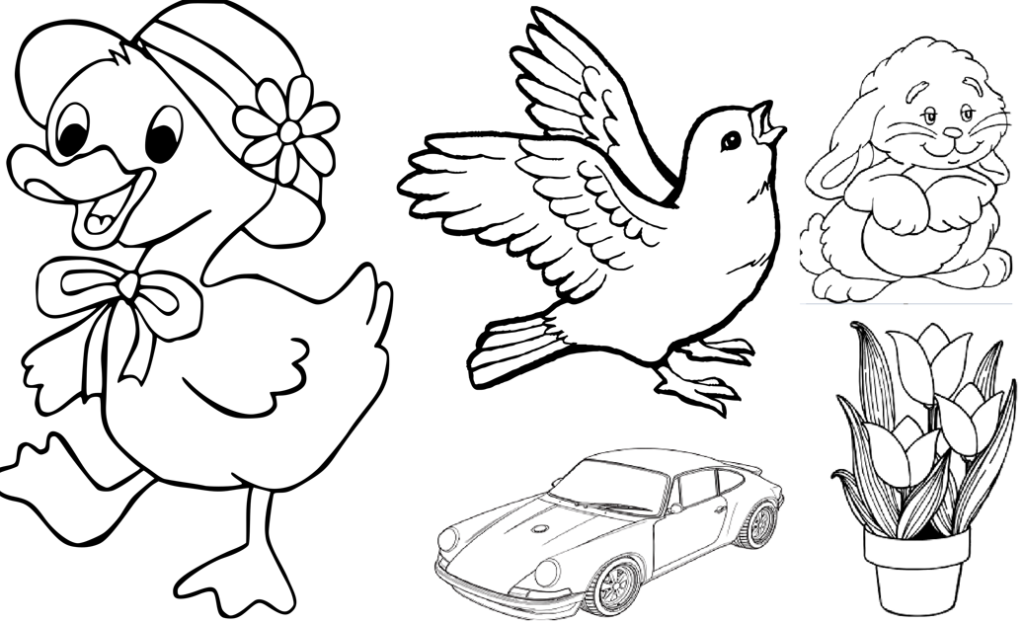
3. Setting Up Your Shop on Etsy:

a. Etsy: Your Artistic Storefront:
- Etsy provides a seamless platform to showcase and sell your digital art. Sign up for a seller account and begin building your artistic storefront.
b. User-Friendly Shop Creation:
- Etsy’s user-friendly interface makes creating your shop a breeze. Add a catchy shop name, a captivating banner, and an engaging bio to tell your artistic story.
c. Listing Your Digital Arts:
- Use Etsy’s listing feature to showcase your digital arts. Clearly communicate customization options and provide appealing product descriptions.
4. Marketing Magic:
a. Social Media Showcase:
- Amplify your reach by sharing your creations on social media platforms. Instagram, Pinterest, and Facebook are excellent avenues to engage potential customers.
b. Collaborate and Connect:
- Network with influencers or other artists. Collaborations can introduce your digital arts to a broader audience, boosting your shop’s visibility.
c. Limited-Time Offers:
- Create a sense of urgency by periodically offering limited-time promotions. This not only attracts new customers but also encourages repeat business.
5. Customer Satisfaction Matters:
a. Prompt Communication:
- Respond promptly to customer inquiries. Building positive communication enhances customer satisfaction.
b. Seamless Download Experience:
- Ensure a smooth download process for customers. Clear instructions and secure file delivery contribute to a positive buying experience.
c. Adapt and Improve:
- Regularly assess customer feedback and adapt your offerings accordingly. Continuous improvement is key to long-term success.
6. Embracing Financial Success:
a. Analyzing Etsy Analytics:
- Leverage Etsy’s analytics tools to gain insights into your shop’s performance. Track views, favorites, and sales to understand what resonates with your audience.
b. Expanding Your Digital Portfolio:
- Continue expanding your digital portfolio. Introduce new designs, themes, or seasonal collections to keep your shop dynamic and attract a diverse customer base.
c. Celebrate Milestones:
- Celebrate your achievements. Whether it’s hitting a sales milestone or receiving positive reviews, take pride in the journey of turning your simple digital arts into a profitable venture.
How to setup your account at Esty.
Setting up an account on Etsy is a straightforward process. Follow these step-by-step instructions to create your Etsy seller account:
Step 1: Visit Etsy’s Website
Navigate to Etsy’s official website by typing “www.etsy.com” in your web browser’s address bar.
Step 2: Sign Up
- On the Etsy homepage, click on the “Sign Up” button located in the top right corner.
- You’ll be presented with two options: “Sign up with Google” or “Sign up with email.” Choose the method that suits you. For this guide, let’s select “Sign up with email.”
Step 3: Enter Your Email
- If you chose “Sign up with email,” you’ll be prompted to enter your email address. Provide a valid email that you have access to.
- Create a password for your Etsy account. Make sure it’s secure and easy for you to remember.
- Click the “Register” or “Sign Up” button to proceed.
Step 4: Set Up Your Shop
- Once you’ve registered, Etsy will guide you to set up your shop. Click on “Open your Etsy shop” or a similar prompt.
- Select your shop language, country, and currency. This information helps customize your shop for your target audience.
- Choose a unique and memorable shop name. This will be the identity for your Etsy store.
- Click “Save and continue” to move to the next step.
Step 5: Add Your First Listing
- Etsy will prompt you to add your first listing. This is where you showcase your digital art or other products.
- Fill in details such as the title, description, price, and quantity. Be clear and descriptive to attract potential buyers.
- Upload images of your digital art. High-quality visuals can significantly impact a buyer’s decision.
- Click “Save and continue” to proceed.
Step 6: Set Up Billing
- Etsy will guide you to set up billing. Enter your billing information, including your credit or debit card details. This is used for Etsy’s selling fees.
- Click “Open your shop” to complete the process.
Now, armed with your creative prowess, the user-friendly Canva, and the expansive marketplace of Etsy, you’re all set to embark on your journey of making money with simple digital arts. Embrace the exciting intersection of creativity and entrepreneurship, and watch your online artistry flourish! Happy creating and selling!
Explore making money with digital puzzles! Check out the article below for more details:
AI PuzzleMaker: Your Path to Online Income
Explore additional online money-making methods in the article below:
Top 10 Ways to Make Money Online in 2024
For further insights on achieving success and mastering online money-making, Keep visiting our website Nomadvestment.com regularly. Unlock your potential and stay informed!
For comments and suggestions, reach out to us at Admin@nomadvestment.com. Thanks for reading!